With one click
Export a perfectly formatted traditional script.
Have an idea brewing? Transform your storytelling journey with our highly requested new outline stream.
To begin using SoCreate’s new feature, all you need is an idea!
With your idea, you can jump into the Outline Stream and start building your story. SoCreate has built an easy-to-use outlining structure so you can immerse yourself entirely in story structure and development.
Outlining your story before writing can help you stay focused and give you clear direction to avoid getting lost in the chaos.
But let’s face it, outlining can also be one of the most frustrating parts of the writing process. That’s why we built SoCreate’s new Outline Stream, to make outlining simple, visual, and actually enjoyable.
A strong outline is your roadmap, whether it’s for a TV show, short film, movie, or book. In addition to helping you stay organized, outlining allows you to control the pacing of your story, ensuring that key moments land where they should. This helps the mechanisms of your story, rising tension, emotional beats, and major reveals, work together to keep viewers engaged from beginning to end.
If you need a step-by-step outline breakdown, SoCreate can be your guide! Ashlee Stormo, an aspiring screenwriter, also collaborated with SoCreate and breaks down parts of the famous screenwriter, John Truby's 18-step guide to help transform your idea into a story.
With just one click, you can start on your outline stream, getting a clean, organized view to build out your scenes! You can add scenes, sequences, acts, and films, making sure your story has the perfect layout. Each scene includes an expanded notes section, helping you visualize your story’s structure as you develop it.
Remember that while building your outline, you are also preparing to write your story. So, create all of your characters, props, and locations in your outline as you write your notes. To do this simply type the @ symbol on your keyboard and then create any of these items in the Quick Add that pops up. As you create these items, you will see them appear in your Story Toolbar on the left. Then when you go to write your dialogue and action, all of your story assets will already be ready for you.
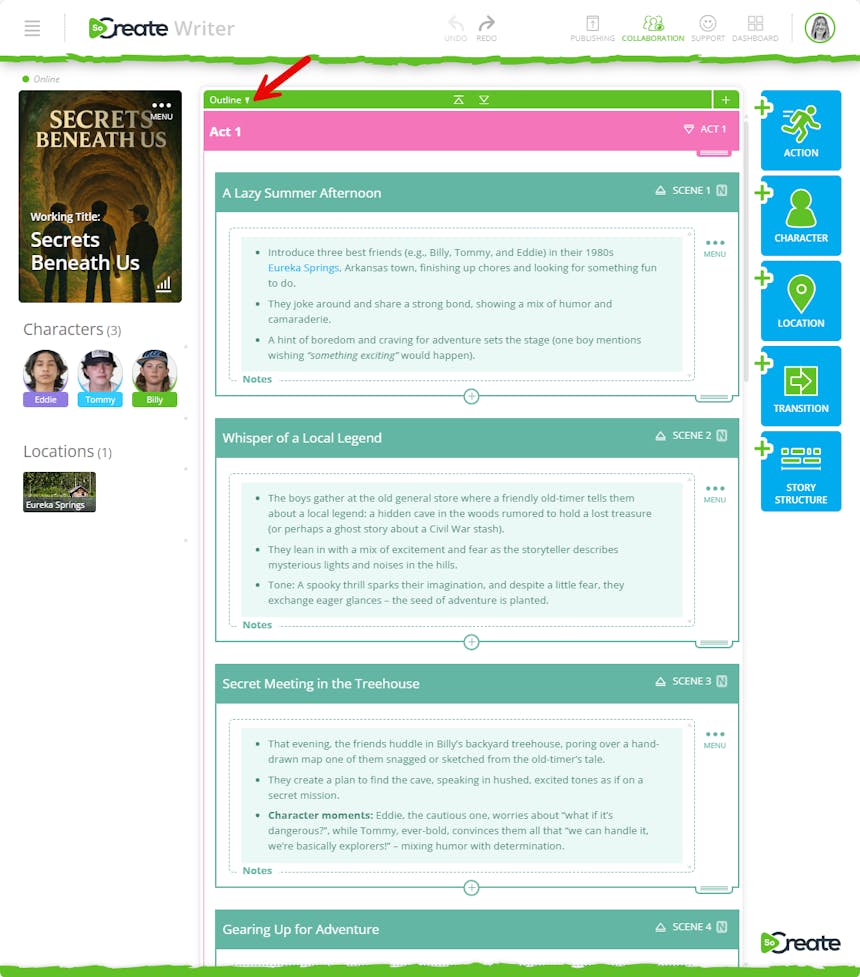
Once you are done with your outline, it will be time to write you story. To do this, click the plus (+) at the top of the outline stream in the green bar. This will open a new Story Stream and give you a seamless side-by-side view enabling you to write your story's dialogue and action while looking at your notes. There is no switching between applications or app views. Everything is right there at your finger tips. It has never been easier to write your story while having your outline in full view on one screen.
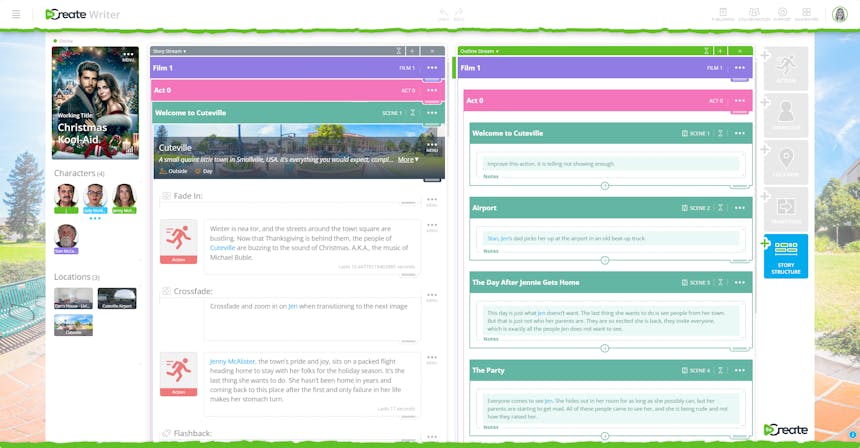
SoCreate's Story Outline is the best outlining tool on the market for developing your stories. It is simple and effective, and you will only find it here.
Finally, when your story is done, it will be time to Publish it to SoCreate Storyteller where you will get to see your story come to life in our new audio/visual experience. Then, when Hollywood comes knocking, you can easily export your story to traditional script format as a PDF or a Final Draft document
There has never been a more robust platform than SoCreate for all of your story needs.
We can’t wait to see how this new tool elevates your writing process and helps you bring your unique vision to the world.
Ready to try it? Sign up for SoCreate and start outlining your next great story today!
Export a perfectly formatted traditional script.

