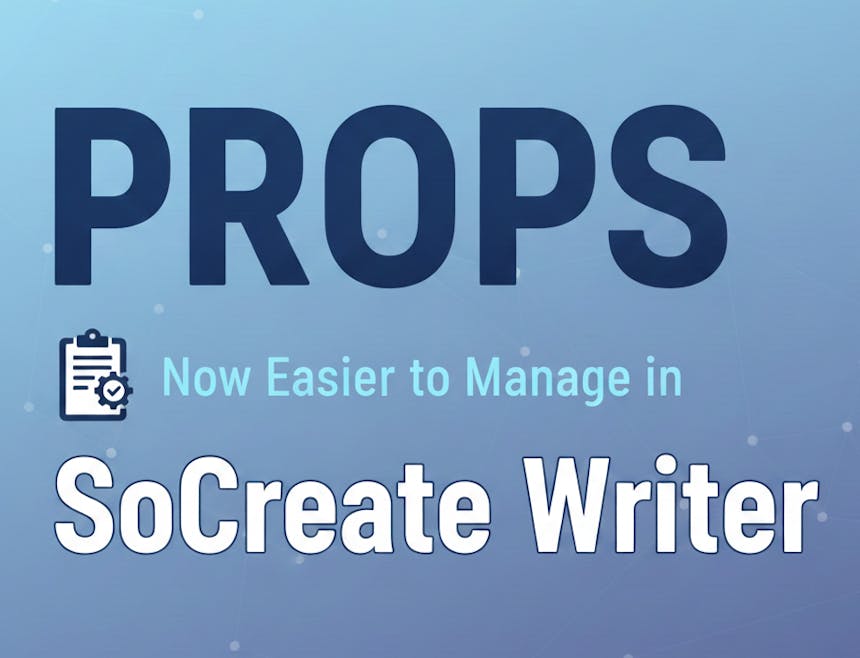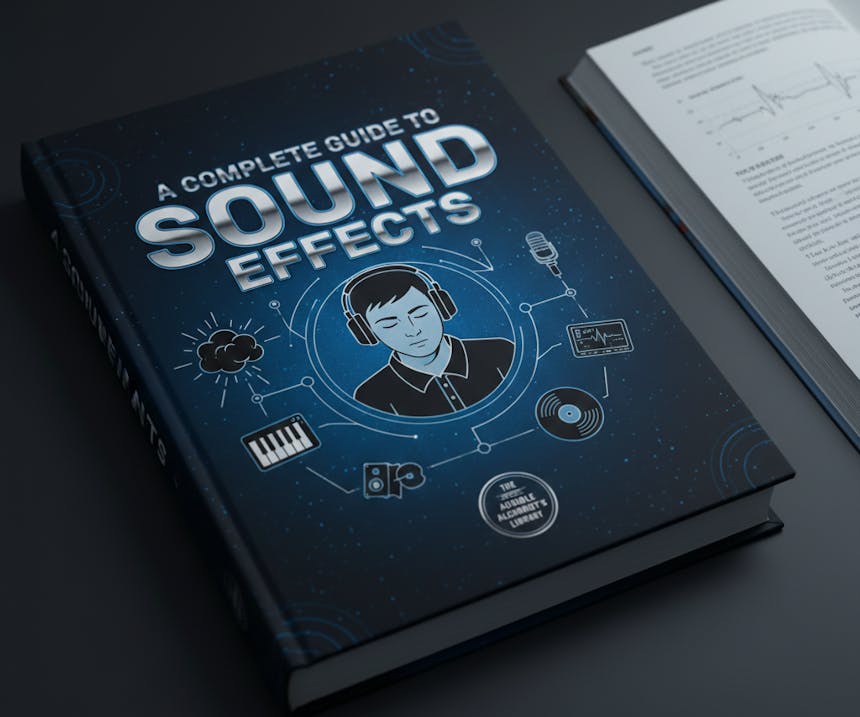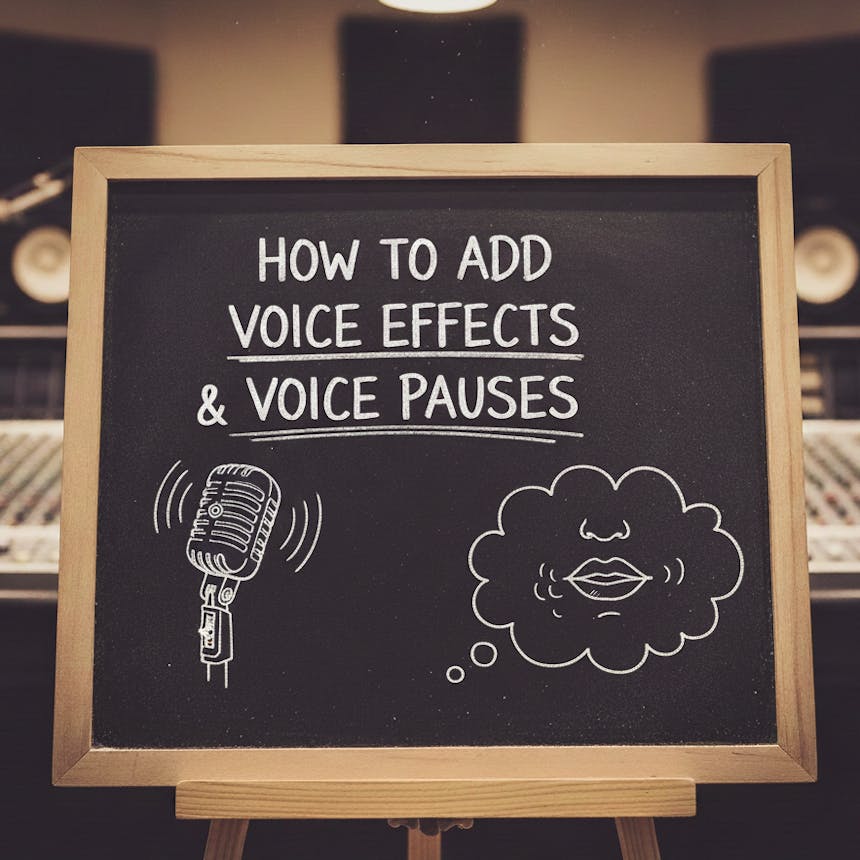
Bringing Dialogue to Life with Voice Effects and Voice Pauses in SoCreate Writer
What gives dialogue its meaning isn’t just the words themselves, but how they’re spoken. A pause can build tension, a laugh can reveal character, and a subtle shift in tone can change the entire emotional weight of a scene. With the latest voice features in SoCreate Writer, you can shape not only what your characters say, but how they say it....... Continue reading