With one click
Export a perfectly formatted traditional script.
So, you’ve got a script idea, now what? Do you dive right in and start writing, or do you do some pre-writing work first? Everyone gets started differently, but today I’m here to tell you about the benefits of creating a screenplay outline!
I’ve started writing a script both by just jumping in and also by creating a well thought out outline. Which method I use depends on the script. When I just jump in, there’s a spontaneity there that works for some projects and reveals things to me during that writing process. If your story is complex, heavily layered, or you’re just really struggling with it, then creating an outline before you start can be a great help.
Export a perfectly formatted traditional script.


You’re writing the outline to help yourself organize the story you’re trying to tell, so it can look like anything!
You might want to create something that looks like a beat sheet that’s not super detailed. It’s something to help you mark the major moments of the story. Something like this might end up just being a couple of pages.
Or you might want to go more in-depth. I’m talking specific scene descriptions, character breakdowns, important notes about the world. List every single scene if you want. Make it yours, include everything you feel is going to be necessary for the script. Using this approach might mean you end up with a 40-something page outline. If you do a real in-depth outline, you’re bound to have an easier time when it comes to writing the script because you will have planned everything out!
Either way, you want to do it, it’s pretty helpful to let your act structure aid in the outlining. So, if you have a Three Act Structure, then you can break things down by ACT I, ACT II, ACT III, and then think about what’s happening in each act. Think about beats, such as the following:
Inciting Incident
Obstacles, Midpoint
Climax, falling action
In yours, you can go more in-depth, include reversals, obstacles, turning points, or whatever you want to call those moments. Just think about all those key moments in your script, and make sure to jot them down in your outline.
I like to do my pre-writing the old-fashioned way, writing it out by hand. My preferred way of creating an outline is by using index cards. I’ll either use my index cards to write things out scene by scene or to create a broader outline that covers my major beats. I like index cards because I like to see everything spread out in front of me, and I also like the tangibility of being able to hold and flip through the cards.
But SoCreate now has a handy way to outline your script, right inside your story stream! This makes it so easy to begin filling in the blanks, without having to refer to a separate document or index cards.
Use the “Add Story Structure” button in the Tools Toolbar to the righthand side of your screen to begin building out your story structure in your story stream.
Start wide by adding acts. Most stories have three acts, though five acts are also used.

Next, you’ll want to start adding sequences within each act. A feature-length script will contain around 10 storytelling beats and somewhere between 40 and 60 scenes total. Twenty percent of your script is in act 1, 55 percent of your script is in act 2, and 25 percent of your script is in act 3. That means you’ll want 8-12 scenes in act 1, 12-33 scenes in act 2, and 10-15 scenes in act 3.
As an example, let’s look at act 1, using sequences and to lay out beats that typically occur in this first act.
In the first act, most storytellers use 4 different story beats, including the setup, the inciting incident, the choice, and the turning point. Knowing that the first act has around 8 to 12 scenes, we know that each beat sequence will feature 2-3 scenes a piece.
To add a sequence, simply put your focus indicator (the green bar to the left of your story stream) where you want to insert the scene, and click “Add Story Structure” then “Add Sequence.”
Add four sequences to this first act, and name them according to the beat structure you plan to use. Then 2-3 scenes within each sequence.
You can add notes to acts, sequences, and scenes to remind yourself what is supposed to occur within each. These notes can easily be removed when you’re done with them. However, they will not appear in your final screenplay if you choose to leave them.
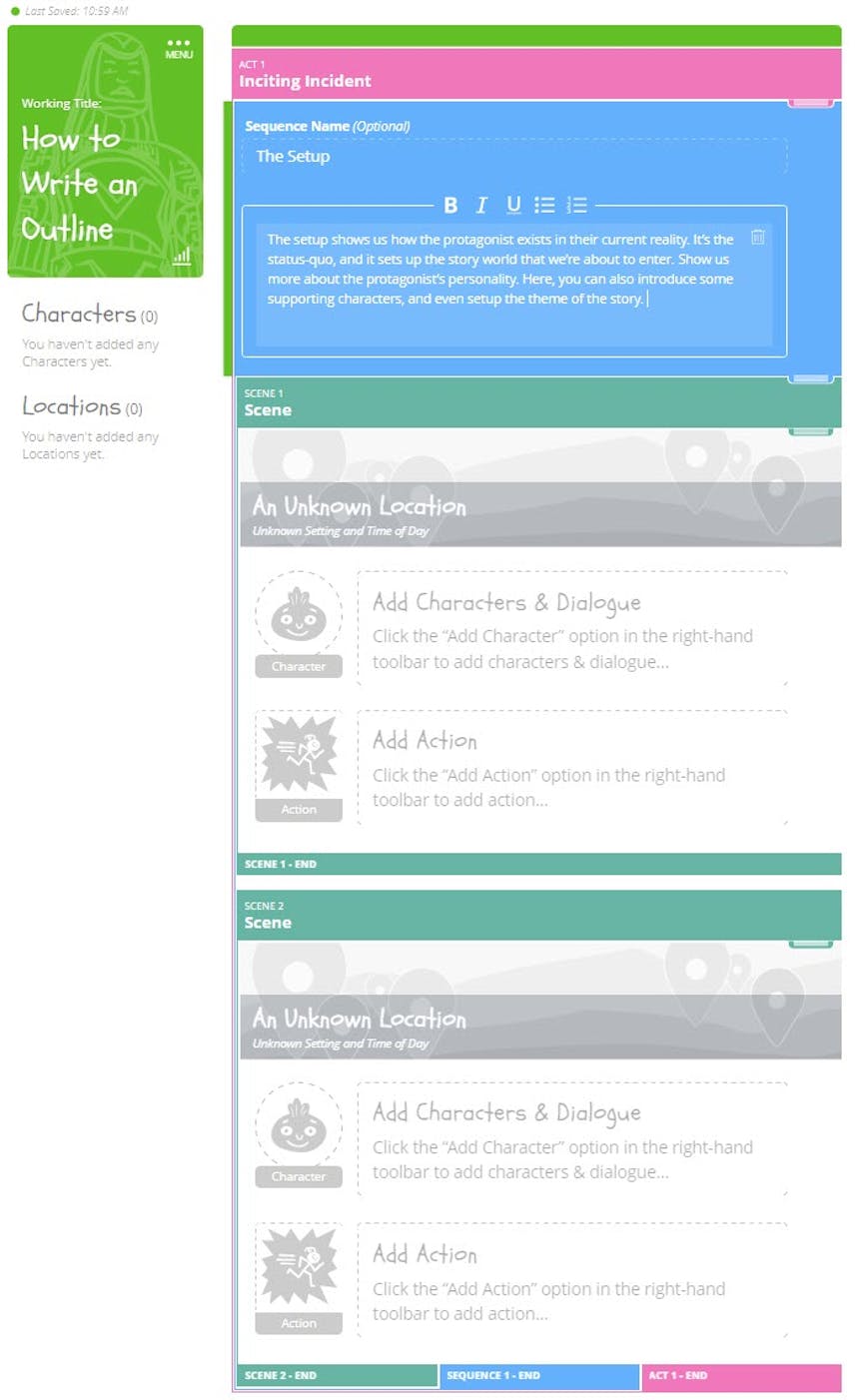
Once you’ve finished adding all sequences and scenes for act 1, move on to acts 2 and 3. In act 2, your sequences will include the B story, the midpoint, all is lost, and the new plan. In act 3, your sequences should include the climax and the conclusion.
Here’s a deeper dive into each of the beat sequences you may consider including in your story:
First, we'll introduce the audience to the world of the story and give them a glimpse of what life is like for our main character before their journey begins. It's a chance to show off their personality and give a hint of what's to come in terms of character development. And don't worry, we'll sneak in the theme of the story too, it's like a secret treasure waiting to be discovered. Set the tone and get the adventure started!
Now that we've set the scene, it's time for the fun stuff! The inciting incident is like the spark that sets off the firework show of your story. It's the moment when our main character's life takes a sharp turn and they're thrust into the main action. It's the "oh no, what's gonna happen next?!" moment and it's what makes the story worth telling. The story unfolds afterward as a result of the change.
The inciting incident has shaken things up and our main character is faced with a big decision. Will they stick to their routine, or will they step out of their comfort zone? It's like a fork in the road and the choice they make sets the direction of the story. And don't worry if they're hesitant at first, it's totally normal. Sometimes it takes a little push to get the adventure going. And that's a key part of the hero's journey, so let's make it count!
The turning point is like the exciting moment in a story when your main character leaves their comfortable, familiar world behind and sets off on a wild adventure into the unknown. It's the last big beat before the story really takes off and the first act comes to a close. Think of it as the point of no return for your protagonist! It's the moment that sets the story in motion and gets the reader excited for what's to come. In short, it's the point in the story where things starts to get real interesting!
The B Story is like the fun sidekick to the main plot. It's the extra adventure that's happening alongside the main story. Think of it like a mini-adventure within the bigger adventure! This is where the writer introduces new characters, like a potential love interest or other cool secondary storylines that add depth and excitement to the main story. The B Story often starts to take shape in the second act, as the main character is out on their journey and meeting new people.
The midpoint of a story is a crucial point in the narrative where the stakes are elevated, and the audience is provided with a deeper understanding of the characters' capabilities and the potential conflicts that await. At this point, obstacles, subplots, and other events that challenge the protagonist's goal come into play. The midpoint often features a turning point or "false loss" for the protagonist, where it may appear that they have failed or that their goal is out of reach. This serves to increase tension and create a sense of uncertainty for the audience as to the outcome of the story.
The "all is lost" moment is where the protagonist has hit rock bottom after failing to overcome their challenges. All hope seems lost and they may think it's over. It creates the most tension and leaves the audience wondering if they will overcome their obstacles. But it's actually a temporary setback before the final act.
The "new plan" moment is like a ray of hope in the story. After hitting rock bottom, the characters find a new way to overcome their challenges. They might come up with a new plan or a new approach, or they might get a new piece of information that changes everything. Whatever it is, it gives the characters the energy and motivation they need to keep going and to solve the conflict once and for all. The hero is no longer hopeless, they are going to fight for their cause. This is the moment where the audience starts to believe that the protagonist can actually win and the story starts to build towards a resolution.
The climax is the final showdown of the story where the main plot, subplots and conflicts come together and the hero confronts the antagonist, it should be emotionally satisfying and pay off the questions and themes set up earlier in the story. It's the most exciting and intense part of the story where all the tension and suspense reaches its peak.
The conclusion wraps up the events of the climax and provides a sense of closure for the audience. It can be open-ended but should give a feeling of completion. It's the final chapter of the story and a sense of satisfaction for the audience. The character either returns to their status quo, or adjusts to their new normal.
You should approach an outline however you feel will work best for you. A SoCreate outline using Story Structure Stream Items, typed document, handwritten in a notebook, or written out on index cards will work; use whatever best will aid you in your planning!
Taking the time to really work on outlining your ideas can help to create a tight, well thought out story. It might even save you time in following drafts because, ideally, you won’t have huge errors or things that don’t work in terms of the story since you’ll have paid close attention to those aspects during outlining. So next time you have a new script idea, give writing an outline a try! Happy writing!