With one click
Export a perfectly formatted traditional script.
In the film industry, the word beat gets thrown around all the time, and it doesn’t always mean the same thing. Beat holds various meanings when you’re talking about it in context of the screenplay, versus in context of the timing of a film. Confusing! Never fear, our breakdown is here.
Export a perfectly formatted traditional script.


A beat in dialogue usually means the screenwriter wants to indicate a pause. It’s a theatrical term that you shouldn’t really use outright in your screenplay, because its seen as instruction to the actor and/or director. And actors and directors don’t always like being told what to do! What’s more, just adding (beat) to your script doesn’t add any characterization. The character is pausing, but is she pausing to cry? To sneeze? To glare? If you must include a pause, find a more descriptive way to show not tell. It could be a small gesture or a facial expression that you describe instead, indicating a pause without saying it. Use sparingly.
Oh John...
(beat)
...you shouldn't have.
Oh, John...
(eyes roll)
...you shouldn't have.
To insert a dialogue beat, which appears within parentheses in a traditional screenplay, use SoCreate’s Dialogue Direction feature.
Click within the dialogue item you wish to add a beat, then click the Dialogue Direction icon. The Dialogue Direction icon looks like the outline of a person accompanied by an arrow.
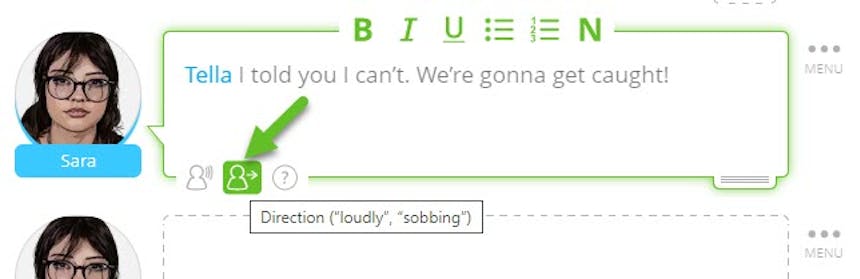
A grey bar will appear above your dialogue item, where you can type in whatever your beat may be, such as “rolls eyes,” “stares blankly,” or “sighs audibly.”
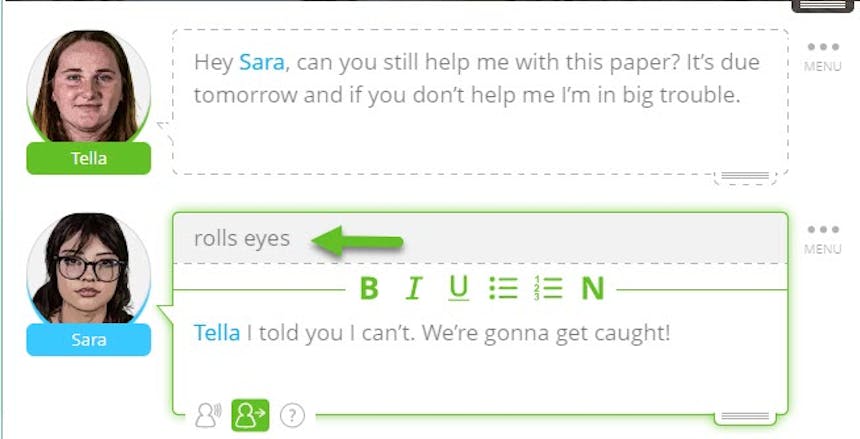
Then, click anywhere outside your dialogue stream item to finalize the change.
The beat will now appear in your story stream above the dialogue to which it pairs. Upon exporting your screenplay to a traditional screenplay format, the beat will appear in parentheses below your character’s name and above that line of dialogue.
Beats of action are the dramatic structure of your scene and are used to move your story forward with measured pace. Think “pop song” as opposed to “jazz music” when you’re timing out your beats. There’s typically a certain number of beats in various genres of feature-length scripts, 40 on average.
In Robert McKee’s book “Story,” he describes a beat as “an exchange of behavior in action/reaction.” This exchange can be due to an event, or an emotion, that forces one or more of the characters to change/adapt or causes your scene to shift.
A beat sheet is a bullet point outline of all these main action/reactions in your story. Once your beat sheet is complete, you can expand the action with scene description and dialogue.
To expand upon a beat, ask yourself some of these key questions:
What is this scene’s purpose?
Which character does this scene belong to?
What does the character want?
What’s obstacles are stopping the character?
How does the character react?
How does the scene turn or end?
Some well-known beat sheet templates are available online, which can help you with your story’s structure on the outset, or help you refine the structure once you have a draft script.
Want to see beats in action? Blake Snyder’s Save the Cat website breaks down beat sheets for well-known films. Screenwriter John August also shares his beat sheet from Charlie’s Angels on his blog.
Beats build scenes, scenes become sequences, and sequences add up to acts. Before you know it, you’re writing a screenplay!
Happy writing,