With one click
Export a perfectly formatted traditional script.
Writing a TV show can be a complex process, with unique challenges in pacing, character development, and story arc. Thankfully, SoCreate Screenwriting Software makes this easier. In this blog post, we'll walk you through a 5-step guide on how to write a TV show with SoCreate Screenwriting Software.
But first …
The primary difference between a TV show and a feature film lies in their structure and duration.
While a feature film typically lasts around 90-120 minutes and tells a complete story, a TV show consists of multiple episodes, each with its own narrative arc contributing to a larger overall story. TV shows can run for many seasons, allowing for the gradual development of characters and plotlines over time.
TV shows are usually produced for broadcast networks, cable channels, or streaming services, with a wide range of genres and formats available. From sitcoms and dramas to reality shows and miniseries, the possibilities are endless.
Export a perfectly formatted traditional script.


The number of acts and scenes in a TV show's act can vary greatly depending on the format and genre of the show. A typical one-hour drama might have 5 to 6 acts, with each act containing around 3 to 5 scenes, but this can vary.
Half-hour sitcoms might have 2 to 3 acts, with each act containing a similar number of scenes.
However, these are just general guidelines, and the structure of a TV show can be quite flexible. Some shows might have more acts or scenes, and others might have fewer. It often depends on the pacing, narrative structure, and storytelling style of the specific show.
Each scene might last anywhere from half a minute to several minutes, depending on the nature of the scene. It's also important to note that TV scripts often have to account for commercial breaks, which is why they are divided into acts.
As a writer, you have flexibility within these norms to best serve your story. Always ensure that each scene and act contribute to the overall narrative and moves the story forward.
The first step in writing a TV show is to develop your concept. What's the unique selling point of your show? What makes it different from other shows in its genre? You'll want to consider your target audience, the genre of your show, and the overall tone you want to set.
You can brainstorm ideas in SoCreate or jot them down on paper. In SoCreate, you can save these ideas within a new scene or add them within action or dialogue stream items, like you see in the image below.
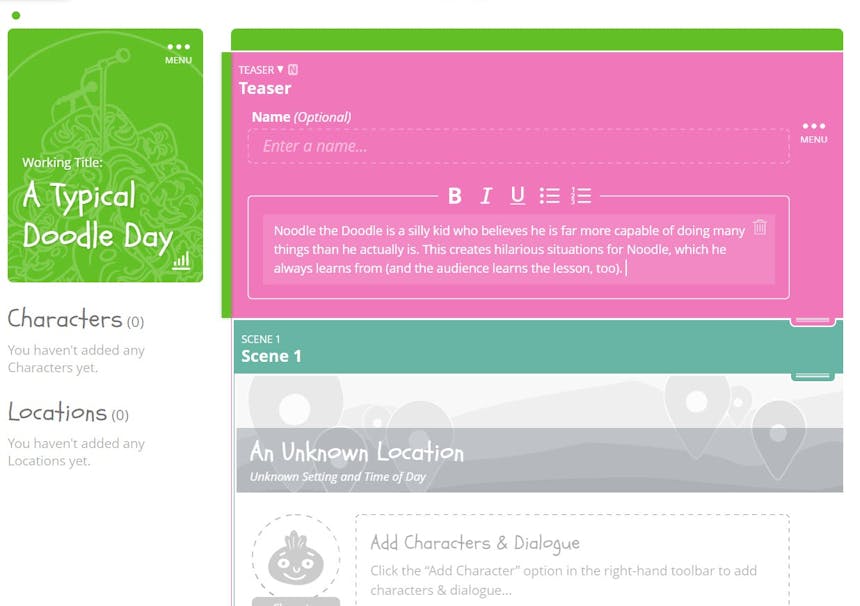
Simply create a new TV show from your SoCreate dashboard, and start taking notes in any stream item that allows it, such as action, dialogue, scenes, or acts.
SoCreate's outlining feature is excellent for organizing your thoughts and structuring your show. Start with your teaser, then work your way through each act to your cliffhanger. This structure helps you focus on the main points of each episode, ensuring you hit the necessary beats for TV shows.
You can create a skeleton outline in SoCreate, labeling each act, scene, and sequence based on your plot points, and adding notes about what's supposed to happen in each scene.
Opening image: Introduce the world, set the mood.
Introduce main characters in their ordinary world.
Inciting incident: Something happens to disrupt the ordinary world.
Scene 1: Protagonist reacts to the inciting incident.
Scene 2: Protagonist sets a goal in response to the inciting incident.
Scene 3: Protagonist begins pursuit of goal.
Scene 1: Obstacles arise that prevent the protagonist from easily achieving their goal.
Scene 2: Side plots and/or character development scenes.
Scene 3: Protagonist encounters major setback or crisis.
Scene 1: Protagonist reacts to the crisis.
Scene 2: Protagonist finds a new approach or gets new information.
Scene 3: Climax: Protagonist confronts main obstacle or antagonist.
Scene 1: Immediate aftermath of climax.
Scene 2: Long-term consequences are shown.
Scene 3: New normal: Show how characters' lives have changed after the events of the episode.
Scene 1: A short scene that wraps up any loose ends, provides a coda to the episode, or introduces a cliffhanger for the next episode
Use the dropdown menu near your “Act 1” heading to change the act name to “Teaser.” Do the same for your “Act 5” heading, which you’ll change to “Tag out” or “Cliffhanger” depending on your show’s genre.
Cliffhangers are usually reserved for dramas, whereas tag outs are generally a quick and funny way to end an episode comedy following a commercial break.
An outline in SoCreate could look something like this:
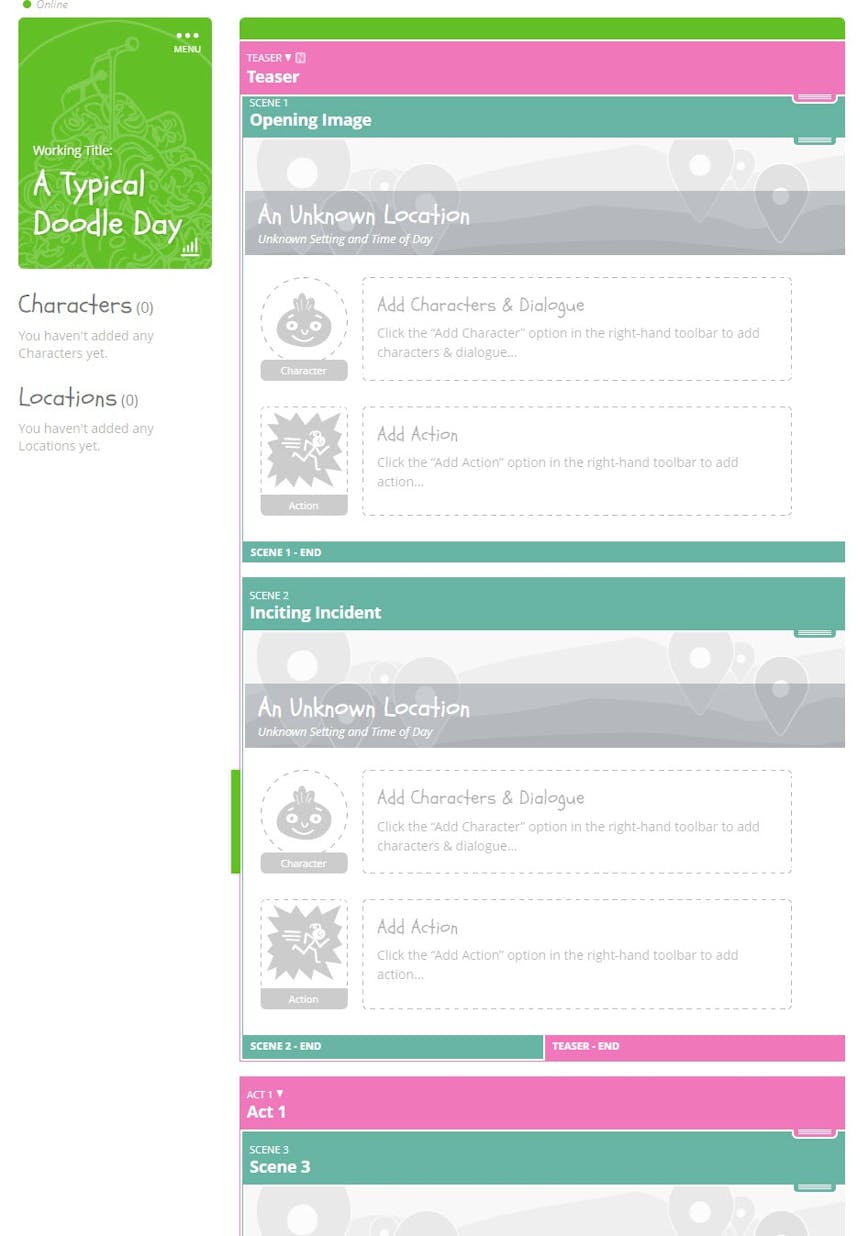
With your concept and outline in place, it's time to write your script. SoCreate Screenwriting Software provides a user-friendly interface, allowing you to focus on your writing and stay immersed in your story!
Start by adding the location of your teaser. Change the image to match the location you're envisioning, name it, and decide if your scene takes place indoors or outdoors, day or night. In the future, you can add a new location or tag one you've already made by typing the ~ tilde symbol within any dialogue, action, or story structure stream item.
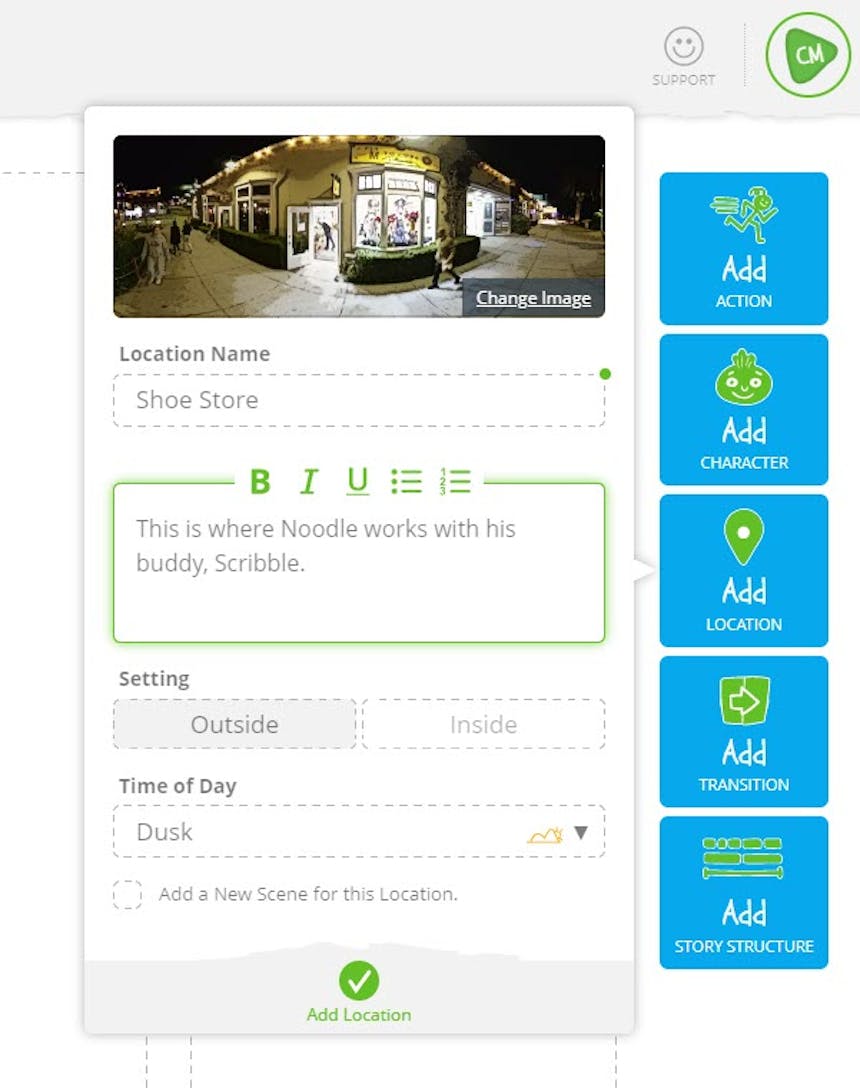
Remember to add a character using the "Add Character" tool in the Tools Toolbar. Once you click save, you can give them some dialogue! In the future, quickly mention characters or add new ones using your keyboard’s @ symbol within any dialogue, action, or story structure stream item. Or, just click a character’s face in your Story Toolbar to insert a new dialogue box in your story stream.
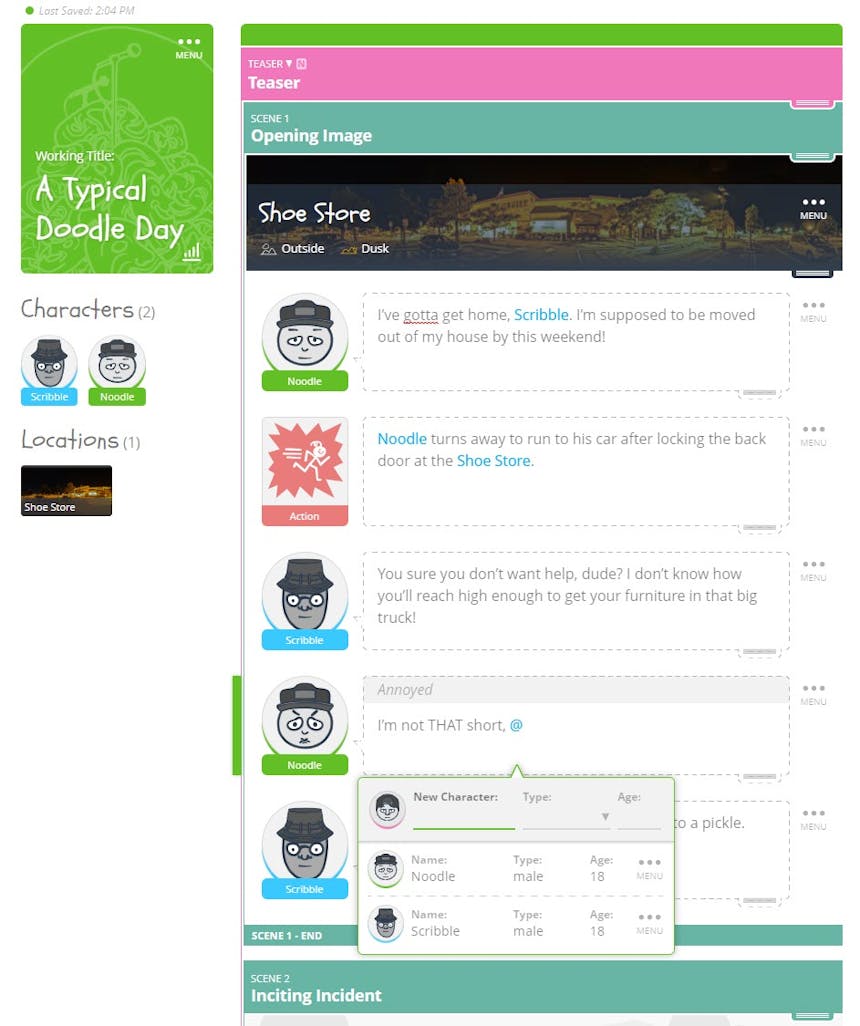
After writing your script, it's time to refine and revise. Use SoCreate's notes feature to mark places where changes are needed. Notes appear in blue text, so they're easily distinguishable from your story.

Once you're happy with your final draft, finalize and export your script to the traditional screenplay format. SoCreate Screenwriting Software allows you to export your script in various formats, including PDF and Final Draft, making it easy to share your script with others!
You can preview what your script looks like in the traditional screenplay format at any time using SoCreate’s “Export/Print” button in the main menu.
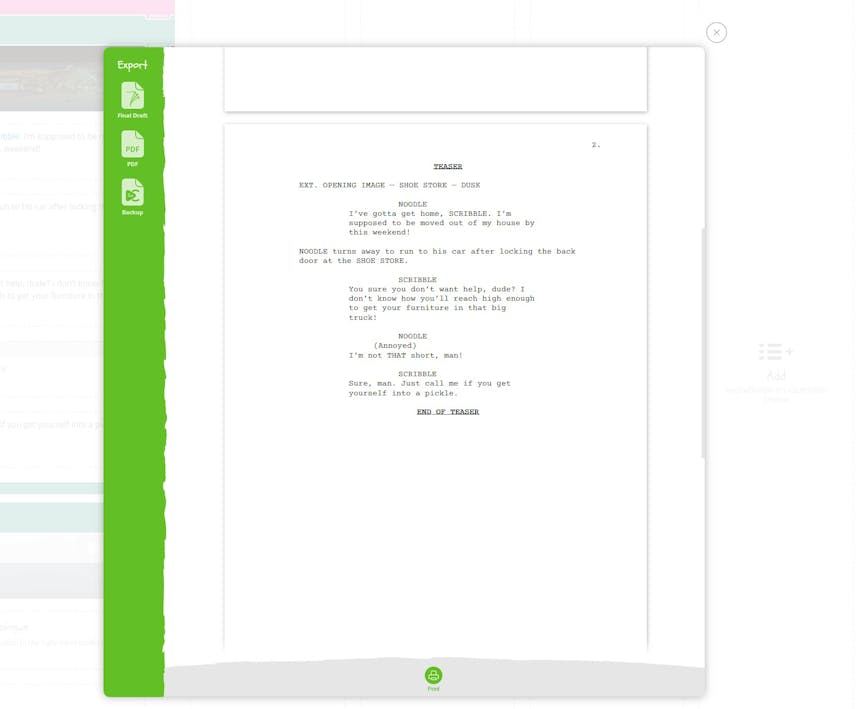
Writing a TV show can seem like a daunting task, but with SoCreate Screenwriting Software, the process is much more straightforward. By following this 5-step guide, you can create a TV show that is engaging and compelling.
Utilize SoCreate's features to develop your concept, outline your script, and refine your draft. With SoCreate, you're well-equipped to create a TV show that leaves a lasting impression on viewers. Happy writing!