With one click
Export a perfectly formatted traditional script.
Today we’re discussing how to write a commercial script using SoCreate, the ultimate screenwriting software. Whether you're trying to crack a 1-minute commercial or a concise 30-second ad, we have you covered.
Export a perfectly formatted traditional script.


We’ll delve into how to write a commercial script, what makes a great video advertisement, and best of all – how to pull together all the components of a commercial script using SoCreate’s simple screenwriting software.
Before we begin, let's talk about the foundation of commercial script writing.
Unlike a movie script, commercial scripts are a bite-sized form of storytelling that convey a message or sell a product within a limited time frame. That means every line, every word, and every second count in creating an effective script.
Your goal? Captivating your target audience in the time it takes to heat up their coffee.
When writing a commercial script, many people manually create an A/V (Audio/Visual) template in a program like Word. This template essentially has two respective columns: the audio column and the visual column. The audio column typically houses your script dialogue, while the visual column contains detailed scene descriptions, character actions, and shot descriptions of what will appear on screen.
The beauty of SoCreate is that it provides a seamless platform where you can intuitively lay out these components using Action and Dialogue in your Story Stream and access the entire script on the go. From any device with a browser and an internet connection, you can see your screenplay, make changes, and share, helping you craft an advertisement script that resonates with your target market.
Before we move further, it's essential to take a step back and understand what makes a good TV commercial. Yes, we're crafting a script, but it's also vital to know what separates an average commercial from an unforgettable one.
A good TV commercial starts with a clear and concise message. Your viewers need to understand what you're selling and why they should care within a limited time frame. With SoCreate, you can easily structure your script to highlight your product's unique selling points, ensuring your message doesn't get lost in the mix.
Even though you're selling a product or service, your commercial shouldn't feel like a sales pitch. An engaging story can help humanize your brand, making it relatable to your target audience. Whether it's a heartwarming narrative or a humorous sketch, SoCreate enables you to weave an enchanting story around your product that resonates with your viewers.
Characters can make or break your commercial. Create characters that your audience can connect with, remember, and even aspire to be. SoCreate visual character stream item can help you bring your characters to life, ensuring they remain etched in your viewers' memory long after the ad has ended.
High production value is crucial to making a good commercial. It not only increases the credibility of your brand but also makes your commercial more appealing to viewers.
Lastly, a good TV commercial always ends with a strong call to action (CTA). Whether you want viewers to visit a website, call a phone number, or buy a product, the CTA should be clear and persuasive. SoCreate's flexible editing tools make it easy to iterate and perfect your closing lines, ensuring your CTA is impactful.
By focusing on these elements, you'll be on your way to creating a compelling TV commercial that not only sells your product or service but also engages your audience in a meaningful way. Now, let's put these insights into action and get back to scriptwriting!
Starting a script for a TV ad can be the trickiest part of the commercial script format. It's about setting the right tone of voice from the get-go, whether you're aiming for a conversational tone, informative tone, or sprinkling your script with humor.
Let's begin with a clear understanding of our target audience, the product or service we're selling, and the message we want to deliver. Using SoCreate, start by sketching out your initial ideas in the software's dialogue and action stream items. Feel free to use the Notes feature to add inline notes in your text by clicking the large “N” at the top of any stream item.
Think of this as the blueprint for your 30-second commercial script or 1-minute masterpiece.
Now, let's move on to the meat of our commercial: the action lines, screen dialogue, and video descriptions.
With SoCreate, you can easily draft your script in the software's easy-to-use interface. Need to emphasize a character's actions? No problem! Use SoCreate’s Dialogue Direction tool within a Dialogue Stream Item to indicate how you want a line of dialogue delivered; Use SoCreate’s Action Stream Item to describe exactly what your characters are doing and what viewers are seeing in the frame.
Remember, the key to an effective commercial script lies in the balance between what is heard (dialogue, sound effects, and music) and what is seen (action, setting, and text on screen). In the limited time window you have, make sure to use compelling visuals and impactful dialogues that align with your target viewers' preferences.
To check that your commercial script’s running time is what it should be, click the chart icon in your Title Card in the upper left-hand corner of your screen to see the screen time stat. This tells you how long your script will take to complete on screen.
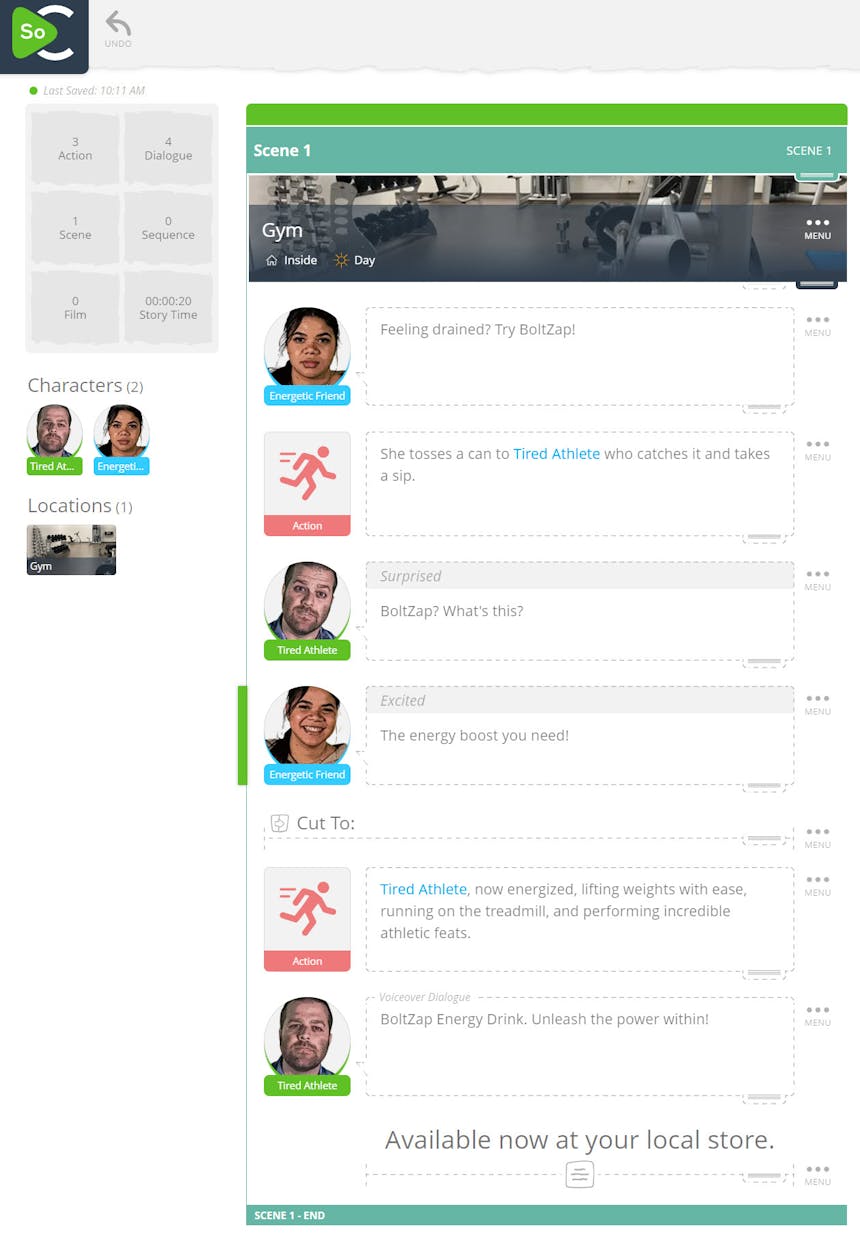
Here's what a commercial script looks like when it's written in SoCreate Writer. We can vizualize it perfectly!
In commercial scriptwriting, the ending is as crucial as the beginning. You want to leave a lasting impression on your audience and encourage them to take action. In SoCreate, you can edit and tweak your ending until it perfectly encapsulates your message and call to action.
Want to leave a CTA up on the screen in text? Use SoCreate’s Transitions tool in the Tools Toolbar to add a “Text on Screen” Stream Item to your Story Stream. This way, when you’re reading down the Story Stream, you can easily see where the text on screen is meant to appear in the commercial.
Once you're happy with your commercial script, it's time to move from the writing phase to the commercial production process. Luckily, SoCreate doesn't leave you hanging there!
SoCreate allows you to share and export your scripts in the standard industry format that actors, videographers, and editors will be familiar with. Simple click the logo in the left-hand corner, then select “Export/Print.” From here, you can export your script to a PDF in the traditional screenplay format, to a Final Draft file, or to a SoCreate backup file which retains all selected imagery.
Writing a commercial script doesn't have to be daunting, and with SoCreate, it isn't. Whether you're crafting a 30-second ad or exploring commercial script examples for inspiration, remember the golden rule: know your audience and message, and make every second count.
Remember, every great commercial starts with a great script, and every great script starts with SoCreate. So go ahead, ignite your screenwriting journey today. I can't wait to see the amazing commercials you'll create!