First impressions are important, and the same concept is true for the title page of your screenplay! The title page is the first thing readers see, so it's crucial to format it correctly and ensure that it includes all the necessary information. What should and shouldn't be included on a title page? Keep reading because today I'm talking about formatting dos and don'ts and providing examples of screenplay title pages!
What is the Purpose of a Title Page?
The purpose of the title page is to introduce the reader to your script! This is the first part of your script that the reader is seeing, so it needs to inform them of a few key things:
The title
Who wrote it
Is it based on preexisting material
How to contact the author
What Does a Screenplay Title Page Look Like?
A screenplay title page can be broken down to include the following:
The title is in ALL CAPS, centered, and appears ¼ down on the page (20–22-line spaces below the 1" top margin).
Your byline, "by" or "written by," followed by the author's name, dropped 1-2 lines below. If there is more than one author, write both names on a single line with "and" in between, 1-2 lines below "written by," such as "John Doe and Jane Doe."
About four spaces below the author's name go any additional credits. Additional credits acknowledge any preexisting content the script is based on or adapted. They might look like "Story by" or "Based on the novel by."
In either the bottom left or right corner goes any contact information. This can be either the writer's or their agent's information. Name, email address, or phone number are typically included. A mailing address is sometimes included but isn't necessary.
All the text on your title page should be formatted in 12-point Courier font, single-spaced, and the margins should be set as follows:
Left Margin: 1.5"
Right Margin: 1.0"
Top and Bottom Margins: 1.0"
Screenplay Title Page Example
Here are some scripts with title pages for you to check out!
"No Country for Old Men" by Joel Coen & Ethan Coen
The title page of this screenplay is brief and straightforward. It also provides an example of handling an adapted screenplay based on preexisting content."Our Flag Means Death," created by David Jenkins
This is an example of how to format a TV pilot title page. This script also includes a date and a draft number. You'll see a lot of scripts of produced shows or movies that include dates, likely because they were required for studio deadline purposes.
Bad Script Title Page Example
Check out the following example of a bad script title page:
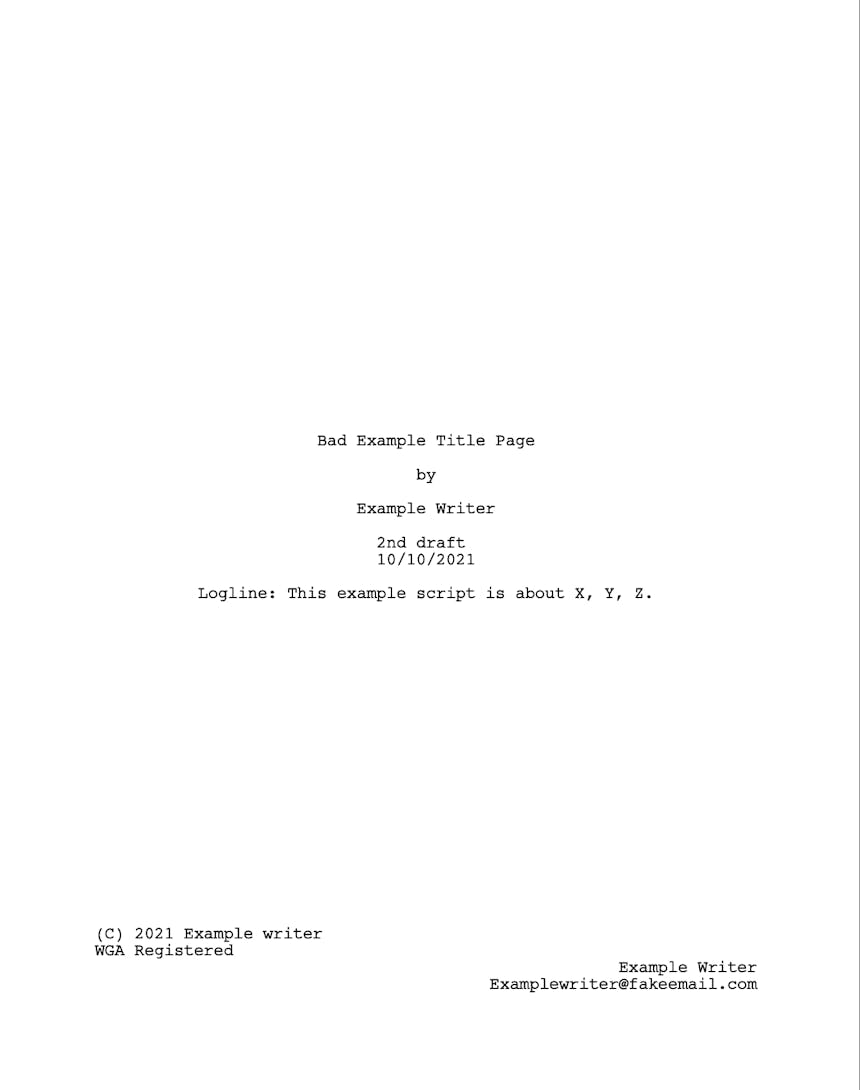
This title page has a lot of unnecessary information that's cluttering the page. You don't need to include the draft number, the date, copyright information, or that it's WGA registered. This title page also includes a logline, another no-no. Provide loglines or summaries in the supplemental material that accompanies your script.
Good Script Title Page Example
And now, here's an example of a good script title page:

Notice that this title page is very simple. It only includes the immediately needed title, author, and contact information.
In Conclusion
Let these dos and don'ts help you to write the perfect title page! If formatting your title page makes you feel intimidated, fear not; most screenwriting software will appropriately format your title page. Don't disservice your script by having a messy or convoluted title page. Save the creativity and unique choices for the script itself. Be sure to play it safe by following the industry standard regarding your title page. When in doubt, keep it simple. Happy writing!
You may also be interested in...
In our last blog post, we addressed the “myth” or rather FACT about the first 10 pages of your screenplay. No, they are not ALL that matter, but they are certainly the most important ones when it comes to getting your entire script read. For more information on this, check out our previous blog: “Debunking the Myth: Are the First 10 Pages All That Matter?” Now that we have a good understanding of their importance, let’s take a look at a few ways we can ensure these first few pages of your script shine! Set up the world your story takes place in. Give your readers some context. Set the scene. Where...
Why We Use Courier for Traditional Screenwriting Font
There are a lot of screenwriting industry standards that writers are expected to embrace. Have you ever found yourself asking “why” about some of them? Recently, I pondered the use of Courier as the industry-standard font in traditional screenplays and did some research to discover why that is. Here’s a little history on how Courier came to be the industry’s go-to screenwriting font! Here’s a hint: screenwriting hasn’t changed much since the era of … Typewriters. You’ve probably noticed that Courier is a very typewriter-esque font, and that’s actually how it got its start. Courier font was created for IBM in 1955 ...
How to Generate a Properly Formatted Traditional Screenplay
You’ve done it! You’ve got a great script idea! It’s an idea that would make a fantastic movie, but now what? You want to write it, but you’ve heard that there’s a specific way to format a screenplay, and it’s a little overwhelming to get started. Have no fear, soon, SoCreate will take the intimidation out of the scriptwriting process. Meanwhile, I’m here to tell you how to generate a properly formatted screenplay! You might ask yourself, “Why do I need to format my script a specific way?” A well-formatted traditional screenplay will display a level of professionalism to the reader. Your script being correctly ...