Product
Ever dreamed of turning your stories into movies?
Effortlessly transform your story ideas into Hollywood-ready movie & TV scripts with SoCreate Screenwriting Software.
- No steep software learning curve: start writing your dream script in minutes
- Write in a logical, visual way; we’ll handle the complicated script formatting stuff behind the scenes
- Export your story to a perfectly formatted, Hollywood-ready screenplay with one click
No screenwriting experience required.
With one click
export a perfectly formatted industry-standard screenplay
Pat. Pending No. 63/675,059
Write like this ... 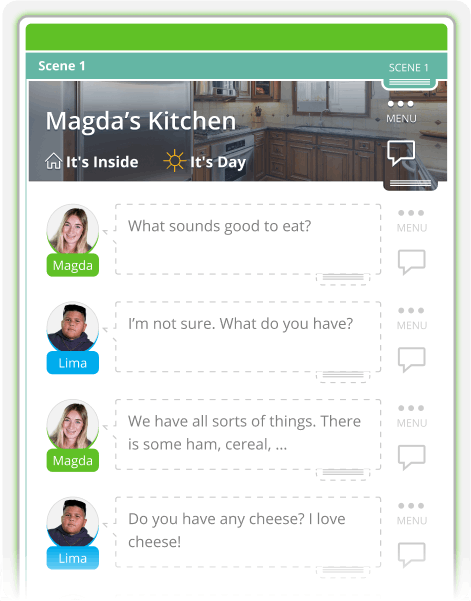
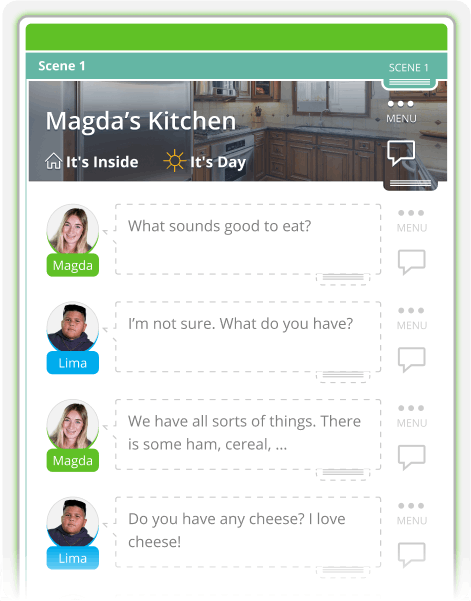
... Export to this! 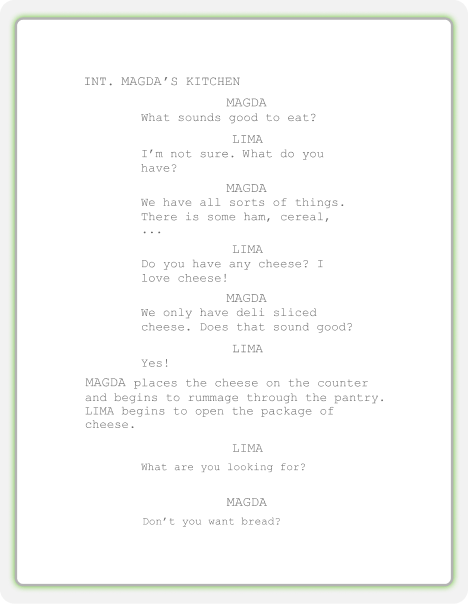
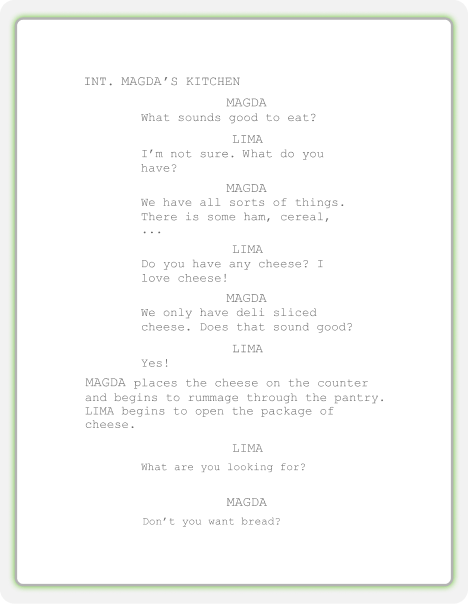
What Screenwriters Are Saying
SoCreate's going to turn screenwriters out of people who thought they would never be one. It's extraordinarily cool stuff. - Doug Richardson (HOSTAGE, BAD BOYS, DIE HARD 2)
SoCreate completely blew me away. If we give these kinds of tools to the masses, it just makes it so we have more stories and we have more collaboration. I love it. - Adam G. Simon (MAN DOWN, POINT BLANK, THE RAID)
When I first tried SoCreate, I thought WOW, this is so incredible for a visual person like myself! Having the ability to "see" what's in my head and have this interactive element of seeing your script come alive is really great … I would recommend SoCreate to newbie screenwriters who are looking for a fun way to experience screenwriting and … also recommend to writers who resonate more with a visual experience. - Pages Matam (The Professional Pen Story Expert & Script Consultant)
Why SoCreate?
SoCreate is the ideal partner for seasoned pros and beginners alike. For aspiring writers, SoCreate simplifies and demystifies the process, making it more accessible and enjoyable. And for screenwriting veterans, SoCreate’s advanced tools and collaborative features streamline your workflow and enhance your creative process. Here’s the SoCreate difference:
- Ease of Use and Quick Start:
With no steep learning curve, you can start writing your dream script in minutes and have fun while doing it. - Automated Formatting:
SoCreate handles all the complicated script formatting behind the scenes so you can focus on what’s important: your story. - Visual Writing Environment:
SoCreate offers a logical, visual way of writing that helps you visualize your story’s structure, settings, and characters while ensuring your readers visualize what you want them to see! - Professional Collaboration and Control:
Easily share your work with your industry network while maintaining control over your content – a critical and game-changing feature for professionals who need to collaborate without the hassle of managing multiple PDFs or feedback documents. - Efficiency and Compatibility:
With features like one-click export to a perfectly formatted screenplay, import and export options for Final Draft screenplays, and access on any device with an internet browser, SoCreate enhances productivity and enables you to work efficiently and flexibly across different devices at any time.
Quick Start Guide
Step 1: Add the Location where your scenes take place.
Step 2: Add the Action occurring at this Location. Then, create a Character and give them something to say!
Step 3: Export your professionally formatted screenplay with one click.
For more in-depth instructions, check out our how-to guides for beginners and experienced screenwriters.
Stop waiting & start writing your blockbuster screenplay today!
Professional Plan
Image Uploading: Upload your own images from your phone or computer to use for characters, action, and locations.Realtime Collaboration: Collaborate on your story with an unlimited number of Professional Plan members to work together and see edits in real-time.Request Private Feedback: Our private feedback feature makes it easier, more enjoyable, and more insightful to get feedback on your work. With reviewer stats, never wonder if someone read your story again!Unlimited Projects: Let your creativity flow.Import Screenplays: Import Final Draft screenplay projects.Export Final Draft Projects: Export your SoCreate story to a Final Draft file type or PDF.Enhanced Imagery: Realistic & Doodle location images, plus character images with 15 expression variations. Silhouette image gallery.
Features that are included in all plans:
Single-click screenplay export & print: Automatic formatting. Export to PDF.Personal Dashboard: Tracks all of your projects in one place.Story stats: Story stats to track screen time & dialogue, action, and story structure metrics.Project options: Explore various writing formats for shorts, TV shows, and movies.Automatic, unlimited cloud storage: Securely save & store your work automatically.Web browser access: Work from any internet-enabled device, anywhere. No need to install software.One project: Write your masterpiece!Unlimited Notes: Foster a reflective practice.Keyboard Shortcuts: Your hands will never need to leave the keyboard.Additional Story Streams: View your stories in different ways.Doodle imagery: Cartoon-like images to build your story world!Action timing options: Automatic & manual Action timing options.Drag and drop: Functionality to effortlessly rearrange your story.Professional support: Get quick help from our team through ChatRequest Community Feedback: Our community feedback feature makes it easier, more enjoyable, and more insightful to get feedback on your work. With reviewer stats, never wonder if someone read your story again!